개요
ArgoCD 에서 helm차트를 release방법을 설명합니다.
ArgoCD Application 은 application 파일을 kubectl 명령어로 생성합니다.
1. helm repo 사용
Application CRD
# application.yaml
apiVersion: argoproj.io/v1alpha1
kind: Application
metadata:
name: nginx
namespace: argocd
finalizers:
- resources-finalizer.argocd.argoproj.io
spec:
project: default
source:
repoURL: https://charts.bitnami.com/bitnami
chart: nginx
targetRevision: "15.4.2"
destination:
namespace: nginx
server: "https://kubernetes.default.svc"
syncPolicy:
automated:
prune: true
selfHeal: true
syncOptions:
- CreateNamespace=true
Argocd에서는 helm repo 에서 helm chart 를 참조할 수 있습니다.
본문에서는 bitnami repo 의 nginx chart를 사용하겠습니다.
✔ source 설정
- repoURL : helm repository URL 지정
- chart : chart name 지정
- targetRevision : chart 버전 지정
Custom values 추가
# application.yaml
apiVersion: argoproj.io/v1alpha1
kind: Application
metadata:
name: nginx
namespace: argocd
finalizers:
- resources-finalizer.argocd.argoproj.io
spec:
project: default
source:
repoURL: https://charts.bitnami.com/bitnami
chart: nginx
targetRevision: "15.4.2"
helm:
values: |-
nameOverride: "nginx"
destination:
namespace: nginx
server: "https://kubernetes.default.svc"
syncPolicy:
automated:
prune: true
selfHeal: true
syncOptions:
- CreateNamespace=true
- application yaml에 spec.source.helm.values 를 사용하면 커스텀 values 를 사용할 수 있습니다.
- values.yaml의 규격을 그대로 사용하면 됩니다.

위의 정보는 Artifact Hub에서 install을 클릭하여 확인할 수 있습니다.

순서대로 helm repo url , chart name, chart version입니다.
위의 정보를 넣으시면 됩니다.
kubectl apply -f application.yaml
kubectl apply 명령어를 사용하여 argocd application 배포하면 됩니다.

ArgoCD 대시보드에서 nginx 가 생성된 것을 확인할 수 있습니다.
2. values.yaml 커스텀을 위해 Github Repo 사용
두 번째 방법은 helm chart 를 개인 GitHub Repo 가져와서 사용하는 방법입니다.
Application CRD
# application.yaml
apiVersion: argoproj.io/v1alpha1
kind: Application
metadata:
name: nginx
namespace: argocd
finalizers:
- resources-finalizer.argocd.argoproj.io
spec:
project: default
source:
path: charts/nginx
repoURL: https://github.com/jei0486/demo-argocd.git
targetRevision: HEAD
destination:
namespace: nginx
server: "https://kubernetes.default.svc"
syncPolicy:
automated:
prune: true
selfHeal: true
syncOptions:
- CreateNamespace=true
GitHub

GitHub 의 charts 폴더 하위에 nginx helm chart 가 위치하므로 이를 path로 지정합니다.
깃헙 소스코드는 아래 주소에서 확인할 수 있습니다.
https://github.com/jei0486/demo-argocd
GitHub - jei0486/demo-argocd: argocd app
argocd app. Contribute to jei0486/demo-argocd development by creating an account on GitHub.
github.com

nginx namespace에 리소스가 생성된 것을 확인할 수 있습니다.
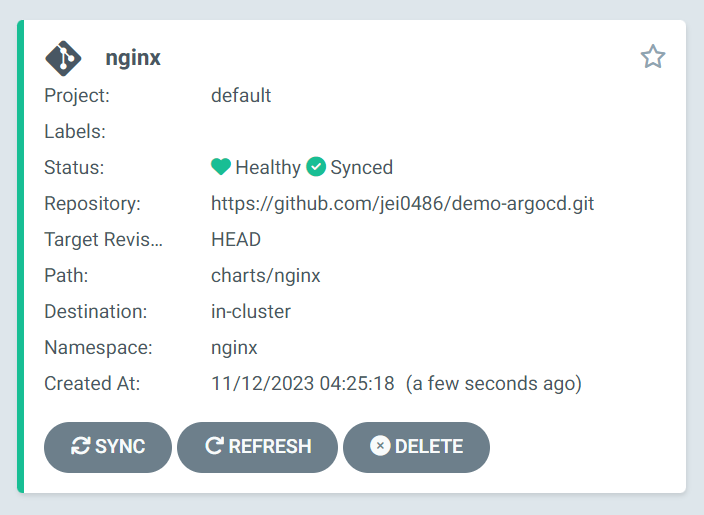
ArgoCD 대시보드에서 생성된 application 을 확인 할 수 있습니다.
3. Multiple sources for applications
argocd 2.3 버전 기준으로는 helm chart와 value file을 따로 두지 못하기 때문에 원본 차트를 clone 하여 custom values.yaml 을 작성하는데, 이는 오픈소스가 버전업 될 때마다 chart 를 git clone 작업을 해야 하는 번거로움이 생깁니다.
해당 이슈: https://github.com/argoproj/argo-cd/issues/2789
Argocd Release Version 2.6에서부터 Multiple Sources를 지원합니다.
원본 helm chart 와 custom values.yaml 파일을 각각 다른 저장소에서 사용할 수 있습니다.
참고: https://github.com/argoproj/argo-cd/pull/10432
Application CRD
apiVersion: argoproj.io/v1alpha1
kind: Application
metadata:
name: nginx
namespace: argocd
spec:
project: default
destination:
server: https://kubernetes.default.svc
namespace: nginx
sources:
- repoURL: https://github.com/jei0486/demo-argocd.git # path is missing so no manifests are generated
targetRevision: HEAD
ref: myRepo # repo is available via symlink "myRepo"
- repoURL: https://github.com/bitnami/charts.git
targetRevision: HEAD
path: bitnami/nginx # path "bitnami/nginx" is used to generate manifests
helm:
valueFiles:
- $myRepo/values/nginx-values.yaml # "values/nginx-values.yaml" is located in source with reference name $myRepo
syncPolicy:
automated:
prune: true
selfHeal: true
GitHub : https://github.com/jei0486/demo-argocd/blob/main/multi-repo-application.yaml
주의 사항
ArgoCD 에서 배포한 helm 차트는 helm 배포로 등록되지 않습니다.
helm list -n nginx 명령어를 치면 argocd로 배포한 nginx chart 가 나타나지 않습니다.

이는 argocd 가 helm chart를 다음과 같이 배포하기 때문입니다.
helm template . <options> | kubectl apply -f -
그렇기 때문에 argocd로 helm을 배포한다면 helm 명령어를 사용할 수 없습니다.
argocd 로 deploy, rollback을 해야 합니다.
argocd로 배포한 helm chart
apiVersion: apps/v1
kind: Deployment
metadata:
annotations:
deployment.kubernetes.io/revision: '1'
kubectl.kubernetes.io/last-applied-configuration: >
{"apiVersion":"apps/v1","kind":"Deployment","metadata":{"annotations":{},"labels":{"app.kubernetes.io/instance":"nginx","app.kubernetes.io/managed-by":"Helm","app.kubernetes.io/name":"nginx","app.kubernetes.io/version":"1.25.3","argocd.argoproj.io/instance":"nginx","helm.sh/chart":"nginx-15.4.2"},"name":"nginx","namespace":"nginx"},"spec":{"replicas":1,"revisionHistoryLimit":10,"selector":{"matchLabels":{"app.kubernetes.io/instance":"nginx","app.kubernetes.io/name":"nginx"}},"strategy":{"rollingUpdate":{},"type":"RollingUpdate"},"template":{"metadata":{"annotations":null,"labels":{"app.kubernetes.io/instance":"nginx","app.kubernetes.io/managed-by":"Helm","app.kubernetes.io/name":"nginx","app.kubernetes.io/version":"1.25.3","helm.sh/chart":"nginx-15.4.2"}},"spec":{"affinity":{"nodeAffinity":null,"podAffinity":null,"podAntiAffinity":{"preferredDuringSchedulingIgnoredDuringExecution":[{"podAffinityTerm":{"labelSelector":{"matchLabels":{"app.kubernetes.io/instance":"nginx","app.kubernetes.io/name":"nginx"}},"topologyKey":"kubernetes.io/hostname"},"weight":1}]}},"automountServiceAccountToken":false,"containers":[{"env":[{"name":"BITNAMI_DEBUG","value":"false"},{"name":"NGINX_HTTP_PORT_NUMBER","value":"8080"}],"envFrom":null,"image":"docker.io/bitnami/nginx:1.25.3-debian-11-r1","imagePullPolicy":"IfNotPresent","livenessProbe":{"failureThreshold":6,"initialDelaySeconds":30,"periodSeconds":10,"successThreshold":1,"tcpSocket":{"port":"http"},"timeoutSeconds":5},"name":"nginx","ports":[{"containerPort":8080,"name":"http"}],"readinessProbe":{"failureThreshold":3,"initialDelaySeconds":5,"periodSeconds":5,"successThreshold":1,"tcpSocket":{"port":"http"},"timeoutSeconds":3},"resources":{"limits":{},"requests":{}},"securityContext":{"allowPrivilegeEscalation":false,"capabilities":{"drop":["ALL"]},"privileged":false,"readOnlyRootFilesystem":false,"runAsNonRoot":true,"runAsUser":1001,"seccompProfile":{"type":"RuntimeDefault"}},"volumeMounts":null}],"hostIPC":false,"hostNetwork":false,"initContainers":null,"securityContext":{"fsGroup":1001,"sysctls":[]},"serviceAccountName":"default","shareProcessNamespace":false,"volumes":null}}}}
creationTimestamp: '2023-11-11T19:25:19Z'
generation: 1
labels:
app.kubernetes.io/instance: nginx
app.kubernetes.io/managed-by: Helm
app.kubernetes.io/name: nginx
app.kubernetes.io/version: 1.25.3
argocd.argoproj.io/instance: nginx
helm.sh/chart: nginx-15.4.2
name: nginx
namespace: nginx
- 어노테이션에 kubectl.kubernetes.io/last-applied-configuration 가 붙어있습니다.
- app.kubernetes.io/instance: {{ .Release.Name }}
- application crd의 name이 release name으로 붙는다.
- https://argo-cd.readthedocs.io/en/stable/user-guide/helm/#helm-release-name
helm 명령어로 설치
apiVersion: apps/v1
kind: Deployment
metadata:
annotations:
deployment.kubernetes.io/revision: "1"
meta.helm.sh/release-name: nginx
meta.helm.sh/release-namespace: nginx
creationTimestamp: "2023-11-11T19:35:04Z"
generation: 1
labels:
app.kubernetes.io/instance: nginx
app.kubernetes.io/managed-by: Helm
app.kubernetes.io/name: nginx
app.kubernetes.io/version: 1.25.3
helm.sh/chart: nginx-15.4.2
name: nginx
namespace: nginx
- 어노테이션에 meta.helm.sh 가 붙어있습니다.
참고
https://argo-cd.readthedocs.io/en/stable/user-guide/helm/
https://cloud.redhat.com/blog/continuous-delivery-with-helm-and-argo-cd
'DevOps, Infra' 카테고리의 다른 글
| [인증/인가] Keycloak User Storage SPI (0) | 2024.04.10 |
|---|---|
| [ArgoCD] App of Apps 패턴으로 서비스 배포하기 (0) | 2023.11.21 |
| [CI/CD] Advanced GitLab CI, gitlab-ci.yml (0) | 2023.09.14 |
| Lens 대신 k9s 를 사용해보자 (0) | 2023.07.09 |
| Linux 에서 정상적으로 프로세스를 중지하는 방법, Graceful Shutdown (0) | 2023.03.13 |